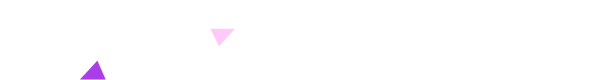VSDinside ストリームドック M18
Get 8%OFF
00 d
00 h
00 m

VSDinside ストリームドック M18
黒この商品が再入荷したら通知を受け取る


VSDinside stream dock Controller, an unbeatable-value smart macro keypad, is perfectly suited for gamers, streamers, and professional content creators.
With this live-streaming device, enjoy:
10x faster streaming setup!
Director-free streaming management!
One-click sound effect control!
Instant background music switching!
Seamless live screen transitions!
Single-hand camera control!
Lightning-fast message replies!
Once you experience the VSDinside stream dock smart console, you’ll find live streaming is no longer possible without it. Every button can be customized, transforming this device into your personalized personal assistant and elevating the experience of controlling APPs, external devices, and MIDI devices to a new level. It’s not just for live streaming, when retouching in Lightroom or editing videos in Final Cut, you can design a unique control interface for it. It can become any form you envision.
One Interface, Limitless Possibilities
The VSDinside stream dock M18 empowers you to take charge of your workflow with a single, intuitive interface. Say goodbye to complex setups and hello to a streamlined experience that saves you time and effort. With its 18 fully customizable macro keys (15 LCD keys and 3 button keys), you can create shortcuts, macros, and commands tailored to your specific needs, whether you're live-streaming on Twitch, Youtube, editing videos, or managing intricate tasks.
VSDinside stream dock M18 - Your Ultimate Workflow Companion
Elevate your content creation, gaming, and productivity to new heights with the VSDinside stream dock M18. Designed with precision and innovation, this multifunctional visual AI keypad is a game-changer for gamers, streamers, and professionals seeking seamless control and efficiency.

Key Features:
VSDinside stream dock M18 -18 Keys Programmable Macro Keyboard
The heart of the VSDinside stream dock lies in its 18 customized shortcut keys (15 visual LCD + 3 buttons). These keys offer unparalleled flexibility, allowing you to assign individual or a series of actions to streamline your workflow. Whether it's executing game combos, launching apps, or controlling media, the possibilities are endless. You can even personalize each LCD key with different images and animations (JPG, PNG, GIF) for enhanced recognition and memorization.
Surrounding RGB Light Ring
Immerse yourself in a captivating desktop experience with the VSD Stream Controller Deck's surrounding RGB light ring. This feature supports automatic color cycling, adding a touch of style and ambiance to your setup. Whether you're gaming in the dark or working late into the night, the RGB light ring creates a visually stunning atmosphere that enhances your overall experience.
One-Touch Operation
Efficiency is at your fingertips with the Streaming Deck's one-touch operation. Instantly launch macros, input text, open files and websites, control media, or switch scenes in OBS with a single click. This intuitive design makes it perfect for gamers, streamers, and professionals who need to execute tasks quickly and accurately.
One-Click Multi-Hotkey Macro Pad
VSDinside stream dock one-click multi-hotkey macro keypad is a game-changer for gamers and content creators. Use hotkeys (shortcut keys) to streamline your game combos, video editing, music production, photography workflows, and more. The "Operation Follow" feature allows you to execute multiple macro operations simultaneously or in a specific sequence, giving you complete control over your tasks.
Versatile Compatibility
The VSDinside stream dock M18 AI shortcut keyboard is compatible with both Windows 11 and above, as well as macOS 14.0 and above, making it a versatile choice for users across different platforms. Simply connect it via a USB-C cable and start using it in seconds. It seamlessly integrates with popular software such as OBS, Streamlabs, YouTube, Twitter, Discord, Excel, Word, and Photoshop, ensuring that you can use it with your favorite tools and applications.
Premium Quality at an Unbeatable Value
Despite its advanced features and capabilities, the VSDinside stream dock offers premium quality at an unbeatable value. It is built with high-grade materials and undergoes rigorous quality control to ensure long-lasting performance. Additionally, it comes with a variety of versatile plugins, including schedule reminders, clock, stopwatch, weather, calendar, and more, making it not just a high-tech productivity tool but also the perfect desktop companion for your computer setup.

Placeholder description for image banner
Why Choose VSDinside?
Affordable Excellence
VSDinside stream dock offers premium features at half the price of leading brands, making it an excellent choice for budget-conscious users who don't want to compromise on quality.
Factory Direct Quality
As a factory direct product, the streamer setup visual deck is built with high-grade materials and undergoes rigorous quality control to ensure long-lasting performance. You can trust that your investment will last for years to come.
Professional Engineering Team
We value our customers' needs and user experience. Any suggestions for improving product design or quality will be promptly addressed by our engineering team.
24/7 Mail and Discord Support
At VSDinside, we are committed to providing our customers with the best possible experience. That's why we offer 24/7 Mail and Community and software free updates to ensure that your Streaming Deck always performs at its best.
Promptly Upgrade Products to Meet Customer Needs
Below are the completed feature optimizations based on current customer feedback. If your device requires optimization for these functions, free upgrade tools will be provided via VSD Support mail or VSD Discord.
- RGB Lighting Function Upgrade: Added custom static color settings and the ability to follow system sleep mode.
- Computer Compatibility Optimization: Addressed issues with device disconnection or non-recognition.
Package Contents:
- VSDinside M18 x1
- USB-A to USB-C Cable x1
- User Manual x1
UPGRADE YOUR WORKFLOW today with the VSDinside stream dock and experience the difference for yourself!