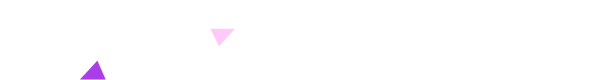StreamDock M18: Born for Control, Designed for Immersive Desktops
Introduction
At VSDinside, we believe a desktop accessory should be more than a tool—it should be an extension of your creativity, efficiency, and personality.
This belief inspired the creation of the StreamDock M18: a screen-based desktop control console, purpose-built for immersive workflows and aesthetic harmony.
A Single-Purpose Console. Executed to Perfection.
Unlike the multi-mode StreamDock N1, which serves as a number pad, calculator, and control panel, the M18 focuses solely on one thing— being an exceptionally designed desktop control console.
Its strength lies in this purity: no distractions, no switching, just seamless control and stunning feedback.
Key Features
🔄 Dynamic Visual Feedback – Customizable LCD Keys
-
15 full-color LCD screen keys that support GIF animations for dynamic, customizable icons
-
3 tactile physical keys for quick-access or fixed commands
-
Instantly map any function—from stream transitions to music control—with visual clarity
🌈 RGB Light Ring – Atmosphere Made Visible
-
New generation of the M18 features a circular RGB light ring, adding ambient depth to your workspace
-
Supports multiple lighting modes, color cycles, and reactive effects
-
Seamlessly adapts to your creative, gaming, or work environment
🖥 Designed for Setup Harmony
-
Sleek CNC aluminum panel finish for a premium, durable feel
-
Adjustable magnetic stand to optimize viewing angles and desk ergonomics
-
Compact footprint with a strong aesthetic presence, making it the centerpiece of any desk setup
Who Is It For?
StreamDock M18 was engineered with a focus on professionals, creators, and enthusiasts who demand real-time control and immersive desktop experiences.
| User Type | Common Use Cases |
|---|---|
| 🎥 Live Streamers | OBS scene switching, overlay triggers, stream start/stop |
| 🎵 Audio Creators | Track control, mute/unmute, recording trigger, marker insertion |
| 💻 Productivity Users | Launch apps, toggle VPN, take screenshots, control monitors |
| 🎮 Gamers / Desk Aesthetic Enthusiasts | Mood lighting, theme switching, quick-launch macros |
| 📷 Content Creators | Ideal for filming & showcasing premium desk setups |
Why M18 Over Generic Macro Devices?
| Feature | StreamDock M18 | Typical Macro Pads |
|---|---|---|
| Display Feedback | ✅ LCD keys with animated icons | ❌ Static or no feedback |
| RGB Integration | ✅ Full-frame ambient lighting | ❌ Basic or absent lighting |
| Design & Finish | ✅ CNC-crafted + adjustable base | ❌ Basic plastic build |
| User Experience | ✅ Seamless + visually guided control | ❌ Functionally useful, but emotionally neutral |
| Emotional Impact | ✅ Brings ritual and immersion | ❌ Pure utility, lacks feel |
Developer-Friendly Ecosystem
For power users and developers, the M18 offers access to our open SDK/API, enabling integration with:
-
OBS, DaVinci Resolve, Adobe Suite, MIDI Controllers
-
Custom scripts for smart lighting systems (Philips Hue, LIFX, Nanoleaf)
-
Auto-switching icon states and responsive lighting events
-
Plugin expansion and workflow automation
We encourage developer participation in building a diverse control ecosystem for StreamDock products.
Designed to Anchor the Experience
M18 isn't built for everyone.
It’s built for those who appreciate control paired with emotion, who value a centerpiece on their desk that doesn't just function—it responds, glows, and invites action.
Whether you're starting a livestream, entering deep focus, or curating your setup for an aesthetic shot, StreamDock M18 is the anchor that grounds and elevates the moment.
Learn More
👉 Explore the StreamDock M18
👉 Follow us on Instagram, X/Twitter, and YouTube for creator showcases, use cases, and updates.