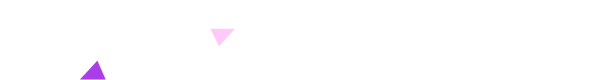Not Everything, But Exactly What You Need: How StreamDock M18 Reinvents Desktop Control
Introduction: Control Needs an Upgrade
From creative workflows to everyday office multitasking, desktop interactions have become more fragmented than ever.
Opening software, switching windows, starting streams, controlling lights, taking screenshots—it all adds up.
The result? Interrupted flow and mental fatigue.
The StreamDock M18 is designed to address this exact issue:
Turning high-frequency, low-efficiency actions into streamlined, visual control experiences.
1. What Is StreamDock M18, Really?
Unlike multi-purpose macro devices overloaded with features, M18 is singular in focus: it’s a control deck, and it’s built to do just that—with precision.
-
15 LCD Screen Keys
Each key supports animated GIF icons for real-time feedback.
No more second-guessing whether your command was triggered. -
RGB Light Ring
Visual atmosphere that responds to your actions or sets the mood for your workspace. -
Adjustable Bracket
Elegant, stable, and adjustable—built for long-term use and premium setups.
StreamDock M18 doesn’t try to do everything. It does what matters—beautifully.
2. Five High-Frequency Use Cases, Reimagined
1️⃣ For Content Creators:
One-tap command for OBS start/stop, camera switch, audio mute, and animated overlays.
→ No more scene-juggling mid-recording.
2️⃣ For Remote Workers:
Toggle mic, cam, screen share, screenshot, or switch desktops with one press.
→ Look professional, stay focused, no frantic clicking.
3️⃣ For Editors & Sound Designers:
Timeline zoom, mute tracks, quick exports, macro automation.
→ Less tool-switching, more flow.
4️⃣ For Desk Aesthetic Enthusiasts:
Launch Spotify, Discord, Steam, and sync with RGB lighting.
→ Create your own immersive zone.
5️⃣ For Power Users:
System tools like display switching, VPN on/off, desktop cleanup.
→ Efficient operations, without breaking your setup’s design.

3. From Function to Rhythm: The Real Shift
Most control devices focus on “features.”
StreamDock M18 focuses on flow.
Instead of toggling software, you’re setting visualized rhythms—where your fingers know what to do, and your eyes confirm it instantly.
The M18 replaces scattered action with confident, visual precision.
4. We Don’t Define Productivity. We Design Experience.
StreamDock M18 doesn’t pretend to be “for everyone.”
Instead, it focuses on:
✅ Useful features you’ll actually use
✅ Logic that fits into your daily routine
✅ A design you’ll want on your desk
If it’s not useful, it’s out. If it’s complex, it’s refined. If it’s invisible, it’s made visual.
That’s the design principle behind M18.
Conclusion: When Is M18 Right for You?
You don’t need a control deck that does everything.
You need one that fits exactly what you do—and looks good doing it.
StreamDock M18 might be for you if:
-
✅ You do repetitive desktop tasks daily
-
✅ You care about a clean, immersive workspace
-
✅ You want visual, tactile control over your apps and systems
-
✅ You love seeing feedback and rhythm in your workflow
-
✅ You want your desk to feel like a creative command center