
VSD Craft Plugin Download
VSD Craft Plugin Download
You can directly click the Space website icon in VSD Craft to navigate to the Space website for plugin downloads, or you can copy the link below (https://space.key123.vip/StreamDock/plugins?software=StreamDock&client=VSDCraft) to access the Space website directly.

Go to the Space website >> Click "Stream Dock" >> Click "Plugins" >> You can search for the plugins you want to download.



Note:
No registration or login is required to browse the website, but registration and login are required for downloading plugins.
Notes:
1. The plugin resources in the plugin library include both plugins provided by us and those by third-party authors.
2. If the plugin you downloaded (which is correct) doesn't work properly, please contact our customer support for assistance.
3. If you can't find the plugin you want, you can also contact us. We will feed back your needs to the engineers to evaluate whether to add it to the subsequent plugin development list.
4. If you successfully downloaded the plugin but it doesn't show up in VSD Craft:
- Please restart VSD Craft.
- Open VSD Craft >> Settings >> General >> Open the application folder >> Find the folder named "Storeache" >> Delete the files inside >> Restart the software and it will work.
Plugin Basic Troubleshooting
• Restart the VSD Craft software
• Update or reinstall problematic plugins
If Problems Persist
• Check and refer to the list of shortcut key commands for the corresponding app, and temporarily use "Manual Mode" to configure macros directly (no plugins required).
• Contact VSD customer support. Your feedback will prioritize engineering updates and feature improvements.
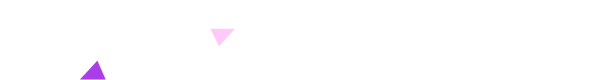
Aaron Coburn
This stream deck is trash, it wont even allow you to start setting it up, it wont even allow any of your links to open on my computer whats going on i need help
AJ
Both Mac and windows downloads as well as the backup downloads don’t work. Each link takes you to a dead page