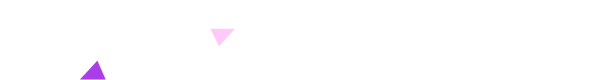You Think You Don’t Need a Control Deck—Until You Realize What It Can Actually Do | StreamDock M18 Insight
Introduction: “I’m not a gamer or a streamer, so why would I need this?”
That’s the most common response we hear when people first see the StreamDock M18.
And it makes sense—on the surface, it looks like a tool built for streamers, video editors, or keyboard enthusiasts.
But here’s what we’ve found:
Many of our most frequent M18 users are not professionals or tech geeks.
They’re remote workers, music lovers, home office warriors, and minimalist setup fans.
The truth is—if you repeat the same actions on your computer every day, you're the exact type of person who will benefit most from the M18.

1. Ask Yourself These Simple Questions:
-
Do you open the same 3–5 apps every morning?
-
Do you fumble with volume or brightness while working?
-
Ever scramble to mute yourself in a video call?
-
Do you switch between too many windows or hunt for files constantly?
-
Do you enjoy setting mood lighting or music while working?
If you said yes to even one, then you’re already using your setup in a way that would be massively improved with a dedicated control deck like M18.
2. What StreamDock M18 Actually Helps You Do
This isn’t about “power users” or “technical skills.”
The real power of M18 is turning daily, low-value micro-tasks into one-tap reflexes.
Let’s break it down by common use cases:
| Everyday Scenario | M18 Use Case |
|---|---|
| Start of Workday | Launch Chrome + Slack + Notion + Spotify with one key |
| Mid-task interruptions | Instantly adjust volume or screen brightness |
| During Meetings | One-tap mute, screenshot, camera toggle |
| Afternoon Focus Time | Change music track + shift to soft ambient lighting |
| End of Day | Lock screen + minimize apps + pause music in one combo key |
You could do all this manually.
But why waste the time, attention, and mental bandwidth?
The StreamDock M18 doesn't add complexity—it removes friction.

3. It's Not About Who You Are. It’s About What You Repeatedly Do.
We ran an internal survey comparing user types and average usage frequency:
| User Type | Average Key Presses/Day | Top Use Cases |
|---|---|---|
| Office Workers | 60+ | App launches, mute, lock screen |
| Desk Aesthetic Fans | 45+ | Music control, light modes |
| Creators / Streamers | 80+ | Scene switching, shortcuts |
Interesting, right?
The people who don’t consider themselves “technical” are the ones using M18 the most.
Because they discovered what the product is really about:
Making everyday control actions smoother, simpler, and more satisfying.
4. “I Don’t See the Point” — Until You Use It
We get it—control decks can feel like overkill.
But here’s what our users often say after trying M18 for a few days:
“This is way more intuitive than keyboard shortcuts.”
“I had no idea it could also control lights and music.”
“Even my parents could use this.”
“Turns out I didn’t not need it—I just didn’t know how useful it could be.”
That’s the thing—StreamDock M18 isn’t here to create new needs.
It helps you recognize and solve the friction points you already live with.
Final Thoughts: You Didn’t Think You Needed It. That’s Exactly Why It Works.
We’re not here to convince you that everyone needs the M18.
But if you’ve ever felt your daily desktop routine is full of little inefficiencies—
or if you simply want more flow, less clicking, and a better workspace mood—
then this device isn’t overkill.
It’s just right.