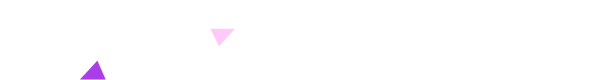Stream Dock Offers Better Value—Extreme Efficiency
explain:The Stream Dock is a multi-functional display keypad . Its purpose To manage apps and workflows through programmable keys
Recently, I’ve seen many discussions on various platforms comparing Stream Dock and Stream Deck , along with articles written by tech experts about the Stream Deck . It instantly became my dream gadget—a must-have for maximizing "productive laziness." However, the original Stream Deck is way too expensive, so I opted for a more budget-friendly alternative: Stream Dock .
1. Impressions of Stream Dock
At first glance, the Stream Dock didn’t immediately catch my eye. Its compact size and transparent keys made it seem less impressive than a full-sized keyboard. But appearances can be deceiving.
The Stream Dock is a multi-functional display keypad . Its purpose To manage apps and workflows through programmable keys , allowing for endless customization with unique icons and text. It’s designed to boost productivity and make you the most efficient person in the office.
Compared to the $100–200 price tag of a Stream Deck , the Stream Dock is a game-changer in affordability . At around $50 , it delivers a premium experience without breaking the bank—perfect for DIY enthusiasts.
The real magic of a visual keypad lies not in the hardware but in its software ecosystem . If you’re tech-savvy, you can even develop your own powerful plugins. So why pay more when a cheaper alternative can offer the same (or better) functionality?
Online, many users recommend brands like VSDinside and MiraBox , which are significantly cheaper than Elgato’s Stream Deck . Since the software is what truly matters, why not go for the more affordable option?
The VSD Stream Dock M18(https://www.vsdinside.com/products/vsd-stream-dock-m18) is priced at just $59.99 , making it one of the most cost-effective Stream Deck alternatives on the market. Despite being on sale for less than four months, it has already sold over 3,000 units on Amazon .

Unboxing & Build Quality
Inside the box, you’ll find:
- A user manual
- A USB Type-A to Type-C power cable
- The Stream Dock M18 itself
The Stream Dock M18 model features 15 independent LCD keys , each with a small display. Below the screen are three additional programmable buttons , adding even more customization options. The back of the device has an adjustable stand , allowing for multiple viewing angles.
The display quality is impressive—even from 30 cm away , there’s no noticeable pixelation. The keys are well-lit, remaining visible even under bright lighting. The only minor drawback is the default small font size , but you can easily adjust it in the settings.
2. Building Your "Action Library"
The Stream Dock M18(https://www.vsdinside.com/products/vsd-stream-dock-m18) is essentially a shortcut powerhouse . It consolidates numerous hotkeys into one streamlined workflow, enabling one-touch efficiency for repetitive tasks. You can even set up multi-step actions —each press cycles to the next function.
Software & Setup
You can download the companion app from the official website:
[https://www.vsdinside.com/pages/download](https://www.vsdinside.com/pages/download)
The software includes:
- App Market (similar to an App Store)
- Control Panel (the main interface for customization)
- Shortcut Menus (the core functionality of Stream Dock)

Simply drag and drop icons onto the control panel to assign functions. The software comes with pre-configured shortcuts for various scenarios, including:
- System controls
- Media playback
- Quick website access
- Office tools (Word, Excel, PowerPoint, etc.)
- OBS & streaming tools
The Stream Dock M18 also has a built-in plugin store , It can be used with one-click installation, and the playability is still very attractive,covering mainstream software like:
- Adobe Suite (Photoshop, Premiere, etc.)
- Microsoft Office (Excel、Word、PowerPoint)
Plug-in Center has :“Gaming”、“Utilities”、“Developer Tools”、“Business Tools”、“Finance”、“Streaming”、“Smart Home”、“Productivity”、“Engagement”、“General”、“Video”、“Monitoring”、“Finance” and more
Each key’s display syncs in real-time with the software. You can customize:
- Font style & size
- Icon colors & positioning
- Button layouts

Final Thoughts
This article covers the basics of the Stream Dock M18 , but there’s so much more to explore! In the next installment, we’ll dive into advanced setups and hidden tricks that can supercharge your workflow, gaming, or streaming experience .
Stay tuned—you won’t want to miss the next-level hacks that will turn you into a Stream Dock power user !