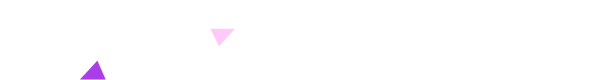Stream Dock Experience
Explain : Stream Dock Experience: Basic Configuration, Basic Settings, User Experience, and Other Aspects to Share
When I was learning about computers, I really admired those who memorized tons of keyboard shortcuts—it genuinely boosts work or study efficiency. And instantly accessing what you need is just plain cool. However, shortcuts aren’t universal. Many frequent tasks—like opening specific websites, adjusting audio/video settings, or configuring certain parameters—don’t support shortcuts.
Stream Dock(https://www.vsdinside.com/collections/streamdock) is like the ultimate cheat code for computer work, turning tedious operations into one-click actions. The VSDinside customizable mini-keyboard with screens can also be called the "Chinese-made Stream Dock"—a visual macro-keyboard and live-stream control panel. It’s a productivity-boosting visual gadget for your computer. After using it, I realized becoming a computer pro could be this easy. Below, I’ll share my experience, covering setup, configuration, and usage, for anyone interested.
Basic Configuration
The Stream Dock keyboard comes with a stand and a USB cable, offering both aesthetics and comfort. The adjustable stand caters to most users’ ergonomic needs.
With 15 buttons, each essentially a small LCD screen, the device comes in two colors (black or white). At first glance, it seems unremarkable—until you power it on and see how sleek and futuristic it looks.
You can even upload custom boot-up images. When idle (not connected to software), it displays your chosen image, making it stand out. After all, aside from boosting efficiency, it’s also a killer flex on your desk.
 Stream Dock N3
Stream Dock N3
https://www.vsdinside.com/collections/streamdock/products/vsd-stream-dock-n3e
Setup
Once powered on and connected to the software, the stream dock keyboard transforms from an "ugly duckling" into the coolest gadget beside your computer. The adjustable backlighting delivers sharp visuals, and you can customize labels with different fonts and sizes.
Out of the box, it includes preloaded scenes to help beginners get started. If the defaults don’t match your workflow, you can reconfigure every button and scene on your computer.
Interface
The main interface has four sections:
1. Scenes Panel (Left) – Preloaded with 3–6 default scenes (varies by model).
2. Display & Layout (Center) – Shows button assignments.
3. **Editing Panel (Bottom) – Configure selected buttons.
4. **Function Panel (Right)– Plugins and tools.
Let’s break them down.
 Stream Dock 293S
Stream Dock 293S
https://www.vsdinside.com/collections/streamdock/products/vsdinside-stream-dock-293s
Scenes
The left panel includes default scenes, which most users can tweak for their needs. If you want more, just hit the "+" button to add a new scene—each supporting 10 pages (150 shortcuts total). You can keep adding scenes indefinitely.
Function Panel
The right panel holds Stream Dock’s core plugins:
- Toolbox
- Media player
- Workflow automation
- Sticky notes
- Weather/calendar
- Audio switcher
- OBS Studio integration (for streaming)
Need more? Log into the Space platform to download additional plugins. Any function can be dragged onto a button for one-click access—fully customizable.

Stream Dock M18
https://www.vsdinside.com/products/vsd-stream-dock-m18
Why It’s Revolutionary
This isn’t just a stream dock keyboard—it’s 15 mini-screens in one. Beyond icons/GIFs, it can show real-time data (e.g., weather, time) and even interactive elements. Set timers/countdowns, and each button becomes a dynamic display. Before trying it, I never imagined this was possible! (¬_¬)ノ
Customization & Usage
The center display works with the editing panel. Most functions are drag-and-drop, but for finer control, you can tweak every parameter until it’s perfect.
User Experience
After setup? Pure bliss (#^.^#). No more hunting for complex shortcuts—one tap does it all. With 10 pages per scene (150 shortcuts), it outshines most "shortcut pros" on the market.