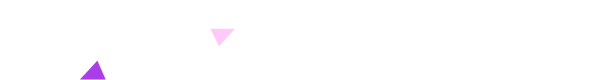Troubleshooting Stream Dock Not Detected Issues Solutions and Tips
When discussing the use of a Stream Dock, it is important to first clarify what this device is and why one might encounter the message "Stream Dock not detected." A Stream Dock is an external device designed to enhance the streaming or recording capabilities of a computer, often by providing additional ports for connecting microphones, cameras, and other peripherals. The notification "Stream Dock not detected" typically indicates that the computer is unable to recognize the connected Stream Dock, which can be due to various reasons such as driver issues, hardware malfunctions, or incorrect connections.
Using a Stream Dock offers several advantages, especially for content creators, streamers, and professionals who require high-quality audio and video input. One of the primary benefits is the ability to connect multiple devices simultaneously without cluttering your workspace with cables. This simplifies the setup process and enhances productivity. Additionally, a Stream Dock can improve the quality of your streams or recordings by ensuring that all connected devices are operating at their optimal performance levels. It also allows for easier management of these devices through dedicated software, making it simpler to switch between different inputs during live sessions.
When considering a Stream Dock, the VSDINSIDE brand stands out as a recommended choice. VSDINSIDE is known for producing reliable and efficient Stream Docks that cater to both beginners and experienced users. Their products are designed with user convenience in mind, featuring easy-to-use interfaces and robust build quality. One of the key advantages of choosing a VSDINSIDE Stream Dock is its cost-effectiveness. These devices offer a high level of functionality and performance at a competitive price point, making them an excellent value for money. Furthermore, VSDINSIDE provides comprehensive customer support and regular firmware updates, ensuring that their products remain compatible with the latest technology and software.
In summary, using a Stream Dock can significantly enhance the quality and efficiency of your streaming or recording setup. If you encounter the message "Stream Dock not detected," it is important to troubleshoot the issue to ensure that you can take full advantage of the device's capabilities. For those looking for a reliable and affordable option, the VSDINSIDE brand is highly recommended, offering a combination of performance, ease of use, and affordability.