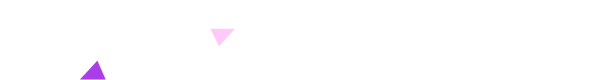VSD Craft Download - Windows
"VSD Craft" Software For Windows Users:
It supports Windows 10 and above.
For Windows 7 users, it can be used, but it may be unstable.
Note for Windows users:
1. Download and installation of "VSD Craft"
Windows users can generally download the "VSD Craft" installation package without any issues.
If you run into security warnings or download failures during this process, there’s no need to worry - these are simply false positives triggered by security software’s monitoring and protection.
The reason for this lies in how VSD Craft works: it’s a third-party app that lets users set up and run macro commands (including system commands). Executing these commands requires specific system permissions, such as access to keyboard input/output, mouse controls, and file location checks. It’s these permissions in the installation package that trigger the security warnings.
Solution: Temporarily disable your antivirus software, then try downloading and installing again. You can also let us know the name of the browser or antivirus software that issued the warning - we’ll reach out to their teams to complete the software security approval process.
To be clear: We’ve already completed security registrations and passed reviews with hundreds of mainstream antivirus tools worldwide. We’re also working with more antivirus brands to finalize their security verification. You can trust our brand and software.
For extra peace of mind, you can also run security checks on the website link and installation file through Google’s VirusTotal platform.
2. Usage permissions for "VSD Craft"
Windows 10 users, when using VSD M18 and the "VSD Craft" software, usually only need a few simple authorization steps to start using them normally.
Additionally, Windows 7 users can install our "VSD Craft" software and use our VSD M18. However, there may be occasional instability. You’ll need to set up additional compatibility configurations, and we recommend exporting and backing up your configured shortcut scenes regularly.
Compatibility settings for "VSD Craft" on Windows 7:
After downloading and installing VSD Craft, right-click on the VSD Craft icon >> Properties >> Compatibility >> select "Windows 7" in the Compatibility Mode section and check the box >> then restart VSD Craft to use it normally.
How to export, back up, and re-import saved scene files:
VSD Craft >> Settings >> Scenes >> select one or more of your configured scene files, then click the export/import arrow icon in the bottom left corner.