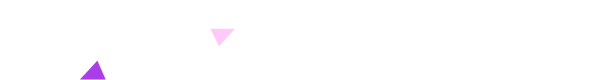VSD Craft Download - Mac
"VSD Craft" software for Mac users
Official version supports macOS 11.0 and above
Note for macOS users:
1. Download and installation of "VSD Craft"
Click >> "System Settings" >> "Privacy & Security" >> "Security" >> "Allow apps downloaded from" >> "App Store and identified developers" >> then try downloading and installing again.
If it still prompts "Cannot be opened because it is from an unidentified developer," you can manually approve it with the following steps:
>> First, try to open the app (double-click the app icon). A blocking prompt will appear; click "Cancel."
>> Return to the "Privacy & Security" settings page. Under the "Security" section, a recent blocking record will appear (e.g., "‘XXX.app’ was blocked because it is from an unidentified developer").
>> Click "Open Anyway" next to the record.
>> In the pop-up confirmation window, click "Open" to complete the authorization and launch the app.
2. Usage permissions for "VSD Craft"
Set the following options in "Privacy & Security" to ensure the normal use of the Software.
① Permissions for "Files and Folders"
② Permissions for "Full Disk Access"
③ Accessibility >> "VSD Craft" >> Allow
④ Automation >> "VSD Craft" >> Allow
⑤ "Security" >> Anywhere >> Allow accessories to
connect("VSD Craft") >> Automatically When Unlocked