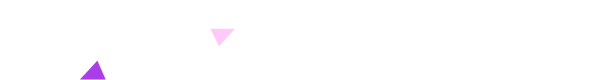Basic Functions - Stream Dock
Basic Functions - Stream Dock
Create Folder:
Create a folder and add the most frequently used macro keys to it. (Note that there is no limit to creating second-level and third-level folders within the folder.)
Scene Shift:
Click to switch scenes. You can customize and set the previous scene, the next scene or a specific scene.
Previous Page:
Click to switch to the previous page.
Next Page:
Click to switch to the next page.
Go to Page:
Set a page number and click to complete the direct switch.
Page Indicator:
Display the current page number. For example, if the current page is the second page, the number 2 will be displayed
Brightness:
Click to increase/decrease the brightness, or long-press to adjust the brightness.
Devsleep:
Click to enter the sleep mode. Re-click any macro key to activate the screen. (If the sleep button is triggered continuously, it will take two clicks to make the device enter the sleep mode.)