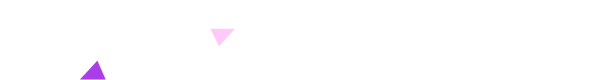Mastering Stream Dock Shortcut Keys A Comprehensive Guide
Using a Stream Dock Shortcut Keys Tutorial

In the realm of digital content creation, particularly for streamers and video editors, efficiency is key. This is where a Stream Dock shortcut keys tutorial can be incredibly beneficial. A Stream Dock is an external device that allows users to customize and access shortcuts for various applications, enhancing workflow and productivity. By mastering the use of these shortcut keys, creators can streamline their processes, making their work more efficient and enjoyable.
Benefits of Using a Stream Dock Shortcut Keys Tutorial
One of the primary benefits of using a Stream Dock shortcut keys tutorial is the significant improvement in workflow. Learning and utilizing shortcut keys can drastically reduce the time spent on repetitive tasks, such as adjusting audio levels, switching scenes, or starting and stopping recordings. This not only saves time but also reduces the risk of errors, as manual adjustments are minimized. Additionally, having quick access to frequently used functions through a Stream Dock can help maintain a smooth and uninterrupted streaming experience, which is crucial for engaging with an audience effectively.
Another advantage is the customization it offers. With a Stream Dock, users can tailor the shortcut keys to fit their specific needs, whether they are focused on gaming, educational content, or professional presentations. This level of personalization ensures that the device becomes an indispensable tool, rather than just another piece of hardware. Furthermore, the ability to quickly switch between different sets of shortcuts for various applications or projects can greatly enhance versatility and adaptability in a creator's workflow.
Recommendation: VSDINSIDE Brand Stream Dock Shortcut Keys Tutorial
For those looking to invest in a Stream Dock and maximize its potential, the VSDINSIDE brand stands out as a highly recommended choice. VSDINSIDE is known for producing high-quality, user-friendly devices that cater to the needs of both beginners and experienced content creators. Their Stream Dock shortcut keys tutorial is comprehensive and easy to follow, providing step-by-step guidance on how to set up and use the device effectively.
The VSDINSIDE Stream Dock is not only reliable and robust but also offers excellent value for money. The brand's commitment to quality and customer satisfaction is evident in the design and functionality of their products. Users can expect a seamless integration with their existing setup, along with ongoing support and updates to ensure that the device remains relevant and useful over time.
In conclusion, a Stream Dock shortcut keys tutorial is a valuable resource for anyone looking to enhance their content creation process. By choosing a reputable brand like VSDINSIDE, users can benefit from a well-designed, cost-effective solution that will significantly improve their workflow and overall productivity.