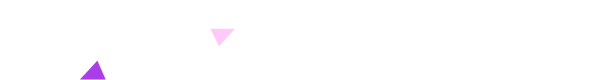OBS Studio Plugin - Tutorial
OBS Studio Plugin - Tutorial
Use OBS Studio plugins:
Windows 10 or above / macOS 10.15 or above / OBS 28.0.0 or above.
Steps for connecting "Stream Dock" to "OBS Studio":
① Open OBS Studio > Tools > WebSocket Server Settings > Enable WebSocket server > Apply > OK

② Open OBS Studio > Tools(again) > WebSocket Server Settings(again) > Show Connect Info > Copy the "Server IP", "Server Port" and "Server Password"

③ Open Stream Dock > OBS Studio plugin > Drag the OBS plugin function to the LCD macro key position > Enter the corresponding "Server IP", "Server Port" and "Server Password" > Connect.
Important Note:
1). When log in "VSD Craft" and "OBS" on the same(current) computer, the server IP must be filled in as: 127.0.0.1
2). When opening "VSD Craft" on a local computer and remotely controlling OBS, the server IP should be filled in with the IP address recommended by WebSocket (as shown in the picture)


If you need OBS plugins with more detailed features, you can download and install the latest OBS plugin in the link below:
https://space.key123.vip/product?id=20250619000853&software=StreamDock&client=VSDCraft