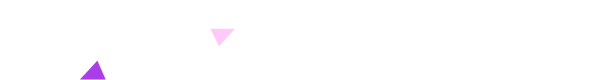Spotify Plugin - Tutorial
Spotify plugin for StreamDock
This is a StreamDock plugin for controlling Spotify.
Require
This is a plug-in that uses the software's built-in node module, so it has certain requirements for the version of the StreamDock software.
💡 Tips
Windows
- Requires software version 3.10.188.226 or higher
- Node.js module built-in since version 3.10.188.226 (version 20.8.1)
- Download link: https://space.key123.vip/product?id=178366994578965&software=StreamDock&client=VSDCraft
apple
- Version 3.10.189.0313 is not yet built
- Please wait for the next version update
Configuration Instructions
1. Get Spotify API credentials
-
Log in to your Spotify account
-
Click "Create App" to create a new app
-
Fill in the application information:
-
App name: fill in whatever you want (for example: StreamDock Controller)
-
Application description: Fill in as you like
-
Website: Can be left blank
-
Redirect URI: http://127.0.0.1:26433
-
Which API/SDK do you plan to use? Please select Web API
-

-
Agree to the terms of service and click "Save"
-
On the app details page:
-
Click the Settings button
-
Get Client ID
-
Click "View Client Key" to obtain the client key.
-
-
On the Settings page:
- Make sure the redirect URI is set to http://127.0.0.1:26433
2. Configure the plugin
-
Add any action of Spotify plugin in StreamDock
-
Click Operation to enter the settings interface
-
Fill in the Client ID and Client Secret obtained previously
-
Click the "Authorize" button
-
Complete the authorization on the Spotify login page that pops up
3. Notes
-
A Spotify Premium account is required to use the playback control feature
-
If you encounter authorization issues, check that the redirect URI is set correctly.
-
You need to complete the authorization process when using it for the first time
-
If you need to re-authorize, click the "Exit" button on the settings interface.