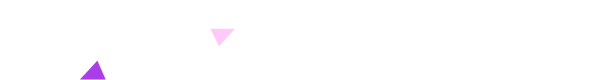The secret weapon for "10 times efficiency improvement", I put it on the left side of my desk|VSDinside user experience sharing
Have you ever experienced such a scenario?
Every day when you turn on your computer, you first click on the browser, then log in to your email, open the conference software, and then switch to the collaboration tool...
This whole process seems to be a habit, but in fact it wastes at least 10 minutes every day.
And this is just the beginning of inefficiency.
For me, repeating these operations dozens of times a day like a robot is the first straw that breaks the camel's back for efficiency.
Until one day, I saw someone in the desk group using a "small keyboard" that can start a web page with one click, automatically enter common replies, control volume and brightness... and even switch interface skins.
This is the product I want to share with you today:
VSDinside StreamDock N1 - an office artifact that changes my entire work rhythm.
Why did I choose VSDinside N1?
I was actually hesitant at first, thinking that it was just a small panel with buttons.
Until I saw the following function demonstrations, I was completely attracted:
✅ Open Notion, Gmail, Slack with one click, and open office software at any time
✅ Custom macro commands, input fixed emails, copywriting, and even daily newspaper formats, tap a key, and it's all done
✅ Digital keyboard with switchable skins, super uniform with desk colors
✅ Control panel mode, adjust volume, brightness, camera, switch in one second
✅ Universal for Windows & Mac dual systems, driver-free plug and play
This is no longer a keyboard, it is a "control panel" for efficient life.
StreamDock N1, how can I save an extra hour every day?
In the past:
- Opening software, organizing files, entering repeated information... so trivial that I doubted my life.
Now:
- Every day at work, one-click to open all the tools needed for work;
- Customer email content, one-click to enter the commonly used template reply;
- Project daily report, one-click typesetting + export, efficiency soars;
- Even in the meeting, you can quickly mute, screenshot, switch to projection, without interrupting your train of thought.
It has completely changed my understanding of "office".
I'm not the only one using it - real users share their experience
-
💬 @Reina / Graphic Designer:
"I set up a dedicated shortcut toolbar. I can open PS, AI, and the material tray with just one click, and switching workspaces is very smooth. The desk is also more technological." -
💬 @David / Product Manager:
"I have bound daily reports, emails, and meeting notes templates. I can start writing directly with two clicks every morning. My efficiency has doubled." -
💬 @Lucas / Script Writer:
"I like to open the Notion page where I record my writing inspiration with just one click. StreamDock is simply my inspiration catcher."
Why do I recommend that every office worker should have a StreamDock?
Because it is not just a "cool gadget", it solves the pain points of high-frequency, repetitive, and trivial operations in our daily work.
It is not about "speeding up work", but about "reducing resistance".
And this smooth, silky, and uninterrupted feeling is the essence of addiction.
Practical suggestions & configuration tips
If you are a designer or creator, it is recommended to start the software + bind the folder path to increase efficiency
If you are an operator or copywriter, common words + template email presets can easily handle trivial matters
If you are a heavy remote conference user, set up common conference links + mute + projection buttons, which is a magical tool
In conclusion:
I used to think that "office artifact" was just a marketing gimmick.
It wasn't until I started using StreamDock N1 that I realized that the real "artifact" is actually very quiet:
It doesn't disturb you, but quietly helps you every time you want to save time and improve efficiency.
With it, I changed from pressing Ctrl+V to just pressing one key.
If you also want to experience this feeling, I'll put the link below, click in and take a look, don't thank me.
👉 Learn about VSDinside StreamDock N1 now
🪧 Only real recommendations are convincing
VSDinside believes that real experience is the most convincing. We reject exaggeration and embrace reality. In the next issue, we will share how creative users (editors, video bloggers) use StreamDock - stay tuned!