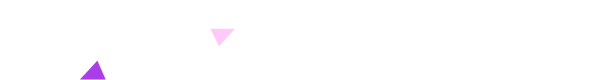🧩Stream Dock Not Connecting / Unstable Connection? Complete Troubleshooting Guide (Bookmark This!)
PANGTE
A lot of users have reported issues like Stream Dock not connecting to the computer, randomly disconnecting, or VSD Craft not detecting the device.
I’ve put together a clear, Reddit-friendly troubleshooting guide (from easiest to hardest).
This should cover 90% of the cases. Hope it helps!
🔍 1. Basic Checks (Where 80% of Issues Come From)
✅ ① Check the USB cable & port (most important!)
• Unplug and re-plug the USB-C cable (make sure it’s fully inserted)
• Try a different USB port → Prefer the USB 3.0 ports on the back of your PC → Avoid USB hubs, docks, and front-panel ports
• Try a different USB-C cable
◦ Many phone charging cables do not support data
◦ Use the original cable or a USB-C cable that supports data + fast charging (33W+)
🖥 2. Check the Stream Dock Itself
✅ ② Does the screen light up?
• If the screen lights up but software doesn’t detect the device → check if VSD Craft is running
• If the screen stays black → could be a power or hardware issue
✅ ③ Press some buttons
If the screen responds (turns on/off), the device is functioning.
✅ ④ Restart your computer
Never underestimate how many issues this fixes.
🧑 3. Software & System Settings
For both Windows & macOS
🔧 ⑤ Check if VSD Craft is running properly
• Try running it as administrator (Windows)
• Uninstall → download latest version from the official website → reinstall
• Make sure “emulator mode” or similar options are not enabled
macOS Users (Very Common Issue)
macOS will pop up:
⚠ You MUST click Allow.
If you clicked “Don’t Allow” or didn’t get the prompt:
Go to:
System Settings > Privacy & Security > Accessibility
→ Find VSD Craft
→ Make sure it’s checked
If it’s locked, click the padlock to unlock first.
Windows Users (Driver Issues)
🔧 ⑥ Check Device Manager
Search “Device Manager” → open it
Look for:
• Any yellow exclamation marks
• “USB Composite Device” or unknown USB devices
Try:
• Right-click → Update driver
• If that fails → Uninstall device, then unplug and reconnect the Stream Dock to reinstall drivers automatically
🛠 4. Advanced Troubleshooting (Conflicts / System Issues)
❗ ⑦ Close software that may cause conflicts
Such as:
• Logitech G Hub
• Razer Synapse
• Other keyboard/mouse control software
• Antivirus or firewall tools
These can sometimes take over HID channels and block the Dock.
❗ ⑧ Test on another computer
• If it works on another PC → your original system has driver or software conflicts
• If it doesn’t work on any PC → likely a hardware or cable issue
🆘 5. Still Not Working? Contact VSDinside Support
Go to:
VSDinside official website → Support
Provide:
• Your Stream Dock model
• Your OS version (Windows/macOS)
• All troubleshooting steps you've already tried
• Screenshot of Device Manager (if there’s an error)
If your device is still under warranty, they may offer repair or replacement.
🎯 Final Notes
Most connection issues come from USB cables, USB ports, macOS permissions, or Windows drivers.
Follow these steps in order and you’ll usually find the cause quickly.
If you get stuck at any step, feel free to post here—I or others in the community can help troubleshoot.