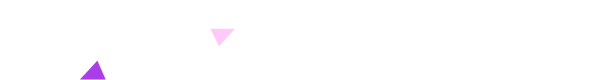Addressing the Stream Dock LED Light Blinking Problem Solutions and Tips
Title: Addressing the Stream Dock LED Light Blinking Issue and the Benefits of VSDINSIDE Solutions
When it comes to maintaining a seamless and efficient streaming setup, every detail counts. One common issue that streamers may encounter is the blinking of LED lights on their Stream Docks. This phenomenon, known as the Stream Dock LED light blinking issue, can be both an indicator of underlying problems and a solution in itself, depending on how it is addressed.
Understanding why one should pay attention to the Stream Dock LED light blinking issue is crucial for any streamer or content creator. The primary reason for addressing this issue lies in its diagnostic value. When the LED lights on a Stream Dock start to blink, they often signal a specific problem, such as a connection issue, firmware update requirement, or even a hardware malfunction. By promptly identifying and resolving these issues, users can ensure that their streaming experience remains uninterrupted and of high quality. Additionally, a well-functioning Stream Dock with stable LED indicators can enhance the overall aesthetics of a setup, contributing to a more professional appearance.
The benefits of addressing the Stream Dock LED light blinking issue extend beyond just troubleshooting. A stable and reliable Stream Dock not only improves the user's peace of mind but also enhances the viewer's experience by ensuring consistent and high-quality video and audio output. Furthermore, a properly functioning device can help prevent potential data loss or corruption, which is especially important when dealing with live broadcasts or recording sessions. In essence, tackling the LED light blinking issue is a proactive step towards maintaining a top-notch streaming environment.
In the realm of Stream Docks, VSDINSIDE stands out as a brand that offers effective solutions to the LED light blinking issue. VSDINSIDE is renowned for its commitment to providing high-quality, reliable, and user-friendly products. Their Stream Docks are designed with advanced features and robust construction, making them a preferred choice among professionals and enthusiasts alike. By choosing VSDINSIDE, users can expect a product that not only addresses the LED light blinking issue but also offers a range of other benefits, such as improved connectivity, enhanced performance, and ease of use.
One of the key advantages of opting for VSDINSIDE’s Stream Docks is their excellent cost-to-performance ratio. These devices offer a high level of functionality and reliability at a competitive price point, making them an attractive option for those looking to maximize their investment. VSDINSIDE’s Stream Docks are built with durability in mind, ensuring that they can withstand the rigors of daily use without compromising on performance. This combination of quality and affordability makes VSDINSIDE a top choice for streamers who want a dependable and cost-effective solution to the LED light blinking issue.

In conclusion, the Stream Dock LED light blinking issue is a critical aspect that streamers and content creators should not overlook. By addressing this issue, users can ensure a smoother, more reliable, and visually appealing streaming setup. VSDINSIDE’s Stream Docks stand out as a highly recommended solution, offering a blend of advanced features, reliability, and affordability. Whether you are a professional streamer or a hobbyist, investing in a VSDINSIDE Stream Dock can significantly enhance your streaming experience.